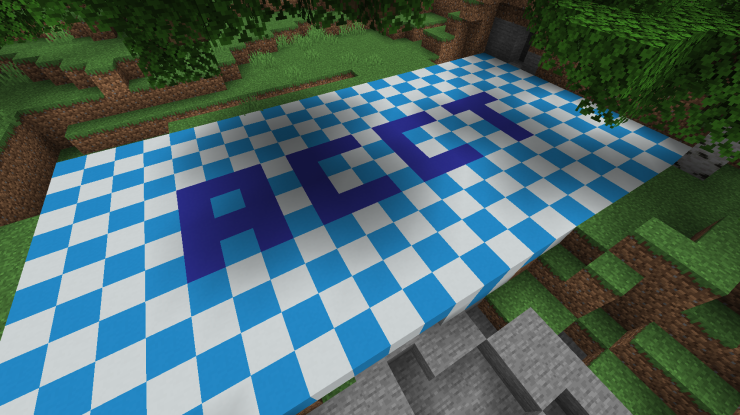ACCT’s Minecraft Club runs in the same Saturday morning time-slot as Acctivate (9.45am – 12.15pm). The club takes place online on a private server, and is suitable for all age groups. Sessions are overseen by trained ACCT staff.
We started this club during Covid-19 lockdown and have kept it going since in-person clubs reopened.
If you’re a regular player already, you can use your own account, or if you don’t have one, we have a number of accounts that ACCT members can borrow for the session times.
Come along to build, explore and chat with your ACCT pals!
Read below to see the Rules, How To Play and How To Join ACCT Minecraft.

You’ll need access to a computer, an internet connection, and to download and install Minecraft on to your computer in order to join in. Unfortunately, we are unable to help with external issues, such as installing Minecraft, setting up computers, internet connections, etc. For this reason, parents should be available to help children while playing. ACCT staff will be on hand to help with in-game issues, and help your children get involved. If your child needs any help in the game, ask in Minecraft chat (press T on your keyboard, once you have finished typing, press Enter) and we’ll be here!
If you’d like to book a place or have issues getting set up, please get in touch via enquiries@acctsheffield.org.uk.
Rules
We have three basic rules on our ACCT Minecraft world:
- Do not destroy creations that are not your own. This world is shared across clubs.
- Keep language and behaviour appropriate.
- If you need any help, ask in chat (press T on your keyboard, once you have finished typing, press Enter) and we’ll be here!
If you’re having issues that are not resolved by the information provided, please get in touch via enquiries@acctsheffield.org.uk. The ACCT mobile will not be accessible during club times.
How To Play
There are lots of different ways to play Minecraft. You can build things, explore, or just use it to chat to your friends. The best way to learn how to play is learn the basic controls, then get experimenting. Here’s some of the basic controls to get you started:
Turning around: Move Mouse/Trackpad
Attack/Destroy: Left Mouse Click
Use Item/Place Block: Right Mouse Click
Moving around: W, A, S, D (Forwards, Left, Backwards, Right)
Jump: Space
Open Inventory: E
Menu: Esc
Chat: T
(Once you have finished typing, press Enter.)
If you need any help with playing or don’t know what to do, just type into the Chat and ACCT Staff will be on hand!
How To Join ACCT Minecraft
You’ll need access to a computer, an internet connection, and to download and install Minecraft on to your computer in order to join in. Unfortunately, we are unable to help with external issues, such as installing Minecraft, setting up computers, internet connections, etc. For this reason, parents should be available to help children while playing. ACCT staff will be on hand to help with in-game issues, and help your children get involved. If your child needs any help in the game, ask in Minecraft chat (press T on your keyboard, once you have finished typing, press Enter) and we’ll be here!
If you’d like to book a place or have issues getting set up, please get in touch via enquiries@acctsheffield.org.uk.
Once you’ve downloaded and installed Minecraft, booked a space, and waited until club time, you’re almost ready to go! Here’s how to join the ACCT Minecraft server.
1. Start Minecraft on your computer, and log in.

2. Click Play.

3. Once the game loads, click Multiplayer.

4. Click Add Server.

5. You will be sent the server address after booking a place. Type or paste to add the Server Address in the box. Click Done.

6. Select the new server, then click Join Server. You may need to scroll down if you have joined many servers.

7. Play!